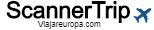This page describes how cookies are used on our website and applications.
In the use of the website, scannertrip.com have transferred to the hard disk of the computers of Users Cookies in order to facilitate navigation. The use of cookies is a common practice in most sites, and you can predefine whether or not to accept this type of file in your browser or firewall.
what are cookies?
Cookies are small text files that a site when visited by the user, places on your computer or on your mobile device through the browser. Placing cookies will help the site recognize your device the next time the user visits it, retaining only information related to user preferences, so your personal information will not be included.
And what kind of cookies are used?
Cookies allow the site to function properly. Without these cookies, some parts of the site might not work properly. On the site we use the following cookies:
- Cookies of functionality: These cookies retain your preferences regarding your use of the site, so you do not need to reconfigure the site each time you visit.
- Analytical Cookies: They are used for the purpose of creating and analyzing statistics, in order to improve the functioning of each site. These are cookies used by Google Adworks.
- Advertising Cookies: Allow advertising on your computer to target you based on your interests, limiting, for example, the number of times you see an ad help measure advertising effectiveness and success. organization of the Website. These are cookies used by Google Adsense.
- Social networks: We provide social networking tools that allow you to interact, especially with Facebook, through the comments and shares of the blog. These social networking sites define cookies in order to identify you with your profile of their networks.
And how do we manage the cookies in the Browser?
It is understood that the user accepts the use of cookies if he continues browsing this page without first proceeding to deactivate it.
All browsers allow the user to accept, reject or delete cookies through their browser settings.
We provide information that will help you to configure your browser to manage and maintain your privacy and security with respect to Cookies. The cookie settings can be changed in the preferences of the browser, following the instructions in the most common browsers:
Google Chrome
Google Chrome Computador/Android/iPhone e iPad: https://support.google.com/chrome/answer/95647?co=GENIE.Platform%3DDesktop&hl=en
1) Click on “Customize and control Google Chrome” (are the 3 dots);
2) Select “Tools” option;
3) Click on “Clear browsing data”;
4) In the selection box, “Clean the following items from:” choose the “always” option;
5) Select the correct options and click on “Clear browsing data”.
Microsoft Edge
Internet Explorer: https://support.microsoft.com/en-us/help/17442/windows-internet-explorer-delete-manage-cookies
1) Click the “Settings and more” menu and choose the “Internet Options” option;
2) Select the “Settings” tab;
3) Move the bar until “Clear browsing data” select all options and click clear.
4) Go back and scroll to “See advanced settings”.
5) Scroll to the option cookies and choose the option to block cookies.
Mozilla Firefox
Firefox – Mozilla: https://support.mozilla.org/en-US/kb/enable-and-disable-cookies-website-preferences
1) Click on the “Tools” menu;
2) Select “Options”;
3) Click on the “Privacy” icon, which is on the top panel;
4) In the “Cookies” section uncheck the “Accept cookies from sites” option;
5) Click “OK” to save the changes and close.
Safari
Safari: https://support.apple.com/kb/PH21411?locale=pt_PT&viewlocale=en_US
1) Click “Edit”;
2) Select “Preferences”;
3) In the top panel, select the “Security” icon;
4) In the “Accept cookies” section, select “Never”.
Opera
https://www.opera.com/help/tutorials/security/privacy/?LangType=1034
Samsung Galaxy
To delete or disable advertising cookies, visit the following website of the European Interactive Digital Advertising Alliance (EDAA): http://www.youronlinechoices.eu/
For more information about cookies, including knowing which cookies have been installed and how they can be managed and deleted, you can access www.allaboutcookies.org.
If you do not want your site visits to be detected by Google Analytics, you should go to http://tools.google.com/dlpage/gaoptout.